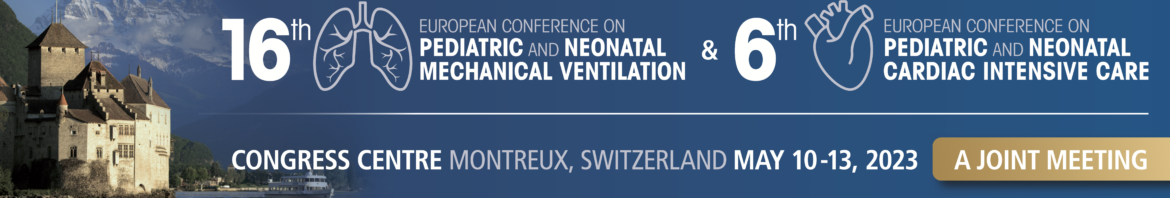Abstracts submission is now closed
E-Poster Instructions
How to prepare my Eposter (click the link to download the PDF instructions)
ePosters will be on display at 6th EPNCIC congress. Please read the following information regarding your presentation.
The format/size of the posters should be in PDF, with the page set up, Portrait (vertical), 1 Slide Only.
To be of value, your poster should not be too cluttered. It should be set out in a clear and logical manner, with reading matter reduced to an essential minimum. Lettering, including figure legends, labelling, symbols & graphs etc, should be large enough to be legible when viewed on a 55 inch (138 cm) screen. Drawings, diagrams and photos are extremely helpful and often necessary to display results and conclusions. Make sure that your illustrations are easy to understand; do not overload any chart or drawing with information.
If you have already prepared your poster in A0 format (portrait size, 300dpi resolution minimum ) we accept it too but on pdf or ai (adobe illustrator) format.
No paper poster will be accepted.
E-Poster format
- PDF is the only format accepted. Please take a look at the example attached.
- Portrait format is mandatory. It is strongly recommended to use a pdf, with a simple and clear typeface (Arial, Arial black, Calibri…) and regular text size no less than 16 for the body of the different sections.
- Images, pictures and graphs – the suggested resolution is 1080x1920pxl (300 dpi). To check that they appear correctly on the final version, zoom in to 100% and check all images, pictures and graphs. It is better to use high quality images and graphs when creating the poster.
- Provide clear labels and headings for each section of your presentation to avoid confusion.
- Don’t stretch the images manually or quality will be lost once zoomed in.
Important – make sure your file is a single slide only.